Tip #4: Good Email and Online Practices
McRae Capital Management’s Cybersecurity Series
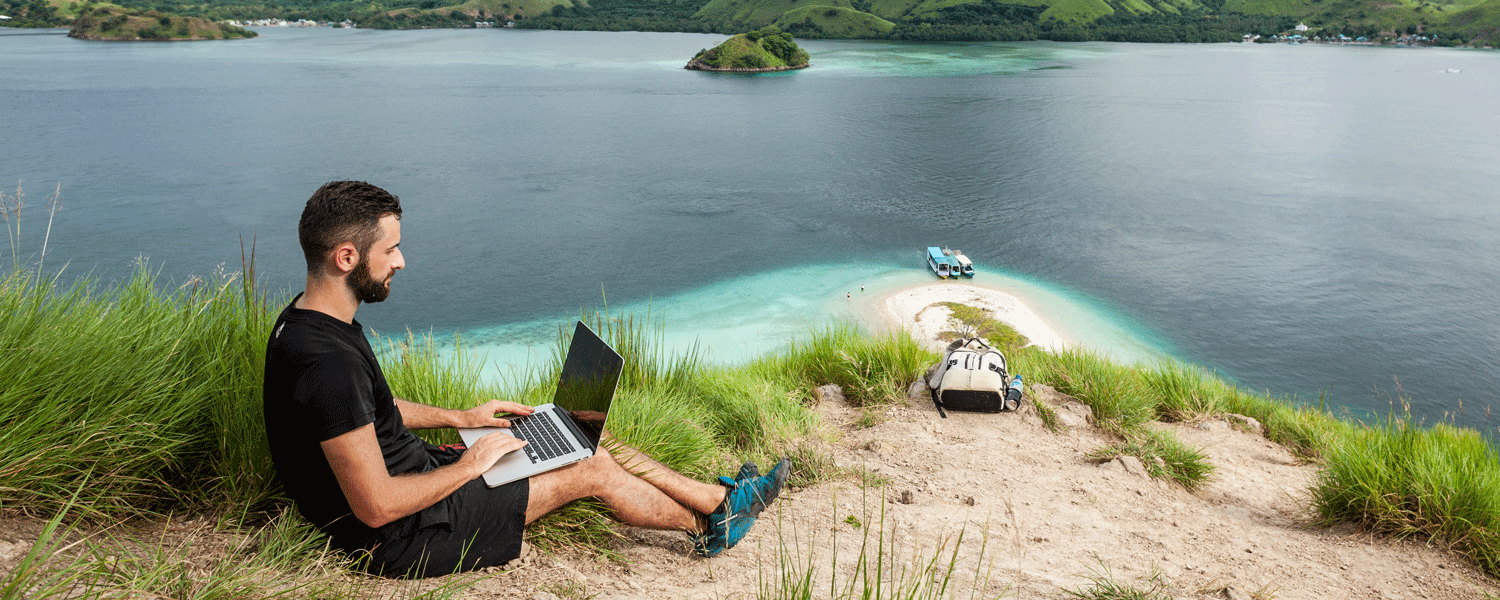
Adopting best online practices and maintaining good digital hygiene is essential for a secure and enjoyable digital experience. Whether you are safeguarding your personal information, protecting against cyber threats, or managing your online presence, these practices will help you navigate the digital world with confidence and security. By following these guidelines, you can ensure a safer and more secure online experience while protecting your valuable digital footprint.
Best Practices for Digital Security
Password Management: One of the fundamental aspects of online security is managing your passwords effectively. Create strong, unique passwords for each online account, using a combination of letters, numbers, and special characters. This is particularly important for any site where you can view or perform financial transactions. Consider using a reputable password manager to securely store and autofill your credentials. Regularly update your passwords.
Multi-Factor Authentication (MFA): Enable multi-factor authentication whenever possible to add an extra layer of security. No matter how strong your password is, if it gets into the wrong hands, it can be used maliciously. When logging in, MFA requires you to also confirm your identity with a unique code that is typically sent to your phone. Setting up MFA is relatively easy. Most applications have a “SECURITY” option under “SETTINGS” where you can enable multi-factor authentication.
Secure Portals: A secure portal is a digital platform or gateway that provides controlled access to confidential information, services, or resources while employing various security measures to protect against unauthorized access. Always use secure portals when sending sensitive documents.
Vigilance Against Phishing: Phishing is the practice of sending fraudulent emails purporting to be from reputable companies. Exercise caution when encountering links or attachments from unknown senders, particularly in emails or messages. Go directly to the website and not through the links.
Understanding and Protecting Your Digital Footprint
Exercise restraint when sharing personal details on social media.
Enable security features like multi-factor authentication.
Utilize privacy settings to differentiate between public and private posts.
Avoid sharing information in real-time, such as immediate travel plans.
Educate your family members about online risks and establish consistent privacy levels.
Adopting best online practices and maintaining good digital hygiene is essential for a secure and enjoyable digital experience.
Find out more
Operated by the Federal Trade Commission (FTC), this site provides tips and technical guidance on cybersecurity issues: www.OnGuardOnline.gov
Resources on a variety of cybersecurity issues, including information on adjusting privacy settings on several popular platforms: www.StaySafeOnline.org